
This is Piumalinux Website single page. Everything you need to know is here. Please, go on reading. Meanwhile, the impatients will find the latest release and our project host by clicking here:
Piumalinux is an opensource operating system of the GNU/Linux family. It is free to download and to use. You pay nothing and nothing is hidden.
Besides, Piumalinux has received an important upgrade. Now it is not Ubuntu-based anymore, it is built on Debian Sid instead. Piumalinux is (just another) Debian flovour.

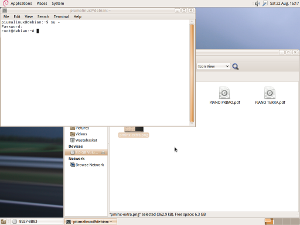
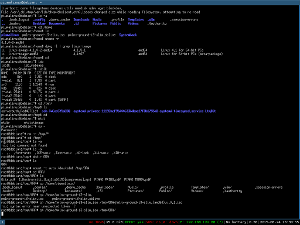
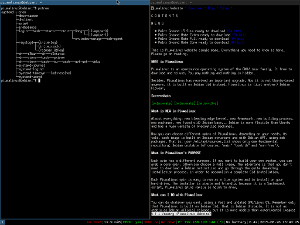
Almost everything: new bleeding edge kernel, new framework, new building process, new packages, new (good old) Debian base... Debian is more flexible than Ubuntu and has a huge variety of precompiled packages.
Now you can choose different spins of Piumalinux, depending on your needs. As told, each image is built on Debian structure and with Debian APT, via deb packages. That is, your /etc/apt/sources.list will show only one fundamental repository: Debian unstable (of course, "main" "contrib" and "non-free").
Each spin has a different purpose. If you want to build your own system, you can grab a core spin, otherwise choose a full image. The advantage is that you don't need to download a Debian netinst.iso and go through the quite demanding installation process, in order to accomplish a complete Sid installation.
Each Piumalinux spin is easy to run as a live system and to install on your hard-drive. The installer is simple and friendly, because it is a Systemback script. Piumalinux spins family is going to grow.
You can do whatever you want, using a fast and updated GNU/Linux OS. Just remember that Piumalinux is built on Debian Sid, that is Debian Unstable. It is not as stable as Debian official release, but it is more usable than experimental images: it works reliably likewise latest Ubuntu releases.
Look at the table below: it shows the growing number of spins, built with different components. Only you know what you need and like. Each spin you find here can boot into a working live system and has got an installer as well.
| Spin | Version | Description | Components | Missing | Download Link |
|---|---|---|---|---|---|
| Piumalinux Ground Zero | 0.1 | Built on Debian Sid, it contains Xorg and the latest kernel, CUPS and basic unix tools |
|
|
|
| Piumalinux Ground Mate Core | 0.1 | Built on Debian Sid, it runs a minimal Mate Desktop Environment (Pluma text editor and Chromium browser) |
|
|
pmlnx-ground-mate-core AMD64 |
| Piumalinux Ground Mate Full | 0.1 | The same as Piumalinux Grund Mate Core, plus lots of addons |
|
|
pmlnx-ground-mate-full AMD64 |
| Piumalinux Ground Mate Extra | 0.1 | The same as Piumalinux Ground Mate Full, plus missing components |
|
Nothing! :-) | pmlnx-ground-mate-extra AMD64 |
| Piumalinux Ground i3 Slim | 0.1 | The same as Piumalinux Ground Zero, plus a great tiling window manager called "i3" |
|
Anithing else: for power user! | pmlnx-ground-i3-slim AMD 64 |
| Piumalinux Ground i3 Ultraslim | 0.1 | Only the basic Debian OS, plus a great tiling window manager called "i3" |
|
|
pmlnx-ground-i3-ultraslim i386 |
A few things to know before you start:
~# means you need root privilege, type su - followed by superuser's password (by default piumalinux)~$ means that user privilege is enoughIt's time to install Piumalinux:
If you choose the USB stick, follow these steps:
~# fdisk -l ~$ cp pmlnx.iso /dev/sdX ~$ sync
The first command shows the path of your USB stick, i.e. the letter to write in place of "X" in the second command. The second and the third command write the ISO on the USB stick and sync it.
Note: often Unetbootin, that can copy Ubuntu-based distribution ISOs on USB sticks, does NOT work with Debian. So don't use it.
If you want to install Piumalinux Ground i3 Slim, or similar (i3 Ultraslim etc.), from the live system, or if you want to use Systemback without a proper DE and gksu, you need to launch it using the terminal. From root you cannot do it, and your user has no prilivege. You simply do this:
~$ /usr/lib/systemback/sbsustart systemback
A Systemback prompt will ask you superuser's password, then you will be able to launch all the scripts.
Download Debian Installer (testing): amd64, i386. Burn it on a CD or copy on a USB stick (read how above), than boot the installer and select Expert install (further reading here). Install only the basic system. Complete the installation and reboot.
It's time to upgrade testing release to unstable release, by modifying /etc/apt/sources.list. It must conteins only these lines:
deb http://ftp.uk.debian.org/debian/ sid main contrib non-free deb-src http://ftp.uk.debian.org/debian/ sid main contrib non-free
Note: change uk with your country code (it = Italy, us = USA, de = Germany, etc. look here for details).
Now start the customization. For example:
~# apt-get install xorg mate-desktop-environment-core chromium
If you need to share your ISO, download and install Systemback:
~$ wget http://sourceforge.net/projects/systemback/files/1.6/Systemback_Install_Pack_v1.6.201.tar.xz ~$ tar -xf Systemback_Install_Pack_v1.6.201.tar.xz ~# sh /home/user/Systemback_Install_Pack_v1.6.201/install.sh ~# apt-get update && apt-get dist-upgrade ~# apt-get autoremove && apt-get autoclean ~$ rm -r Systemback_Install_Pack_v1.6.201*
Note: understand that Systemback version (at present time v1.6.201) may change. Look here for info about Systemback.
There are some tools you can install which are usefull to clean the system. You may run Bleachbit or/and one of these (or all):
Use this command to remove config files no more needed:
~# dpkg --purge `dpkg -l | egrep "^rc" | cut -d' ' -f3`
Clean APT cache:
~# apt-get clean ~# apt-get autoclean
Links concerning Piumalinux:
Old links, not updated contents:
Further readings:
Piumalinux JYNX (2014), Ubuntu-based plus Mate DE:
Piumalinux 2012 (2013), Ubuntu-based plus Mate DE:
Please, refer to Piumalinux Tickets in order to report issues. Thank you, it is well-accepted!